UILabel line break mode in swift
There are multiple line break mode in UILabel.
You can set it in storyboard or in code base.
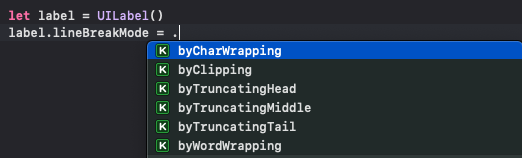

Note that if numberOflines are 1, line break mode has no effect !
For details,
Word Wrapping - wrapping occurs at word boundaries, unless the word itself doesn’t fit on a single line
Char Wrapping - wrapping occurs before the first character that doesn’t fit
Clipping - lines are simply not drawn past the edge of the text container
Truncating Head - the line is displayed so that the end fits in the container and the missing text at the beginning of the line is indicated by an ellipsis glyph
Truncating Tail - the line is displayed so that the beginning fits in the container and the missing text at the end of the line is indicated by an ellipsis glyph
Truncating Middle - the line is displayed so that the beginning and end fit in the container and the missing text in the middle is indicated by an ellipsis glyph
'개발 > swift' 카테고리의 다른 글
| Swift How to save data? Userdefaults (0) | 2020.10.28 |
|---|---|
| Swift How to set build environment? (0) | 2020.10.25 |
| Swift divide result 0 issue (0) | 2020.10.20 |
| Swift property observer (0) | 2020.10.20 |
| Swift wkwebview message handler (0) | 2020.10.17 |